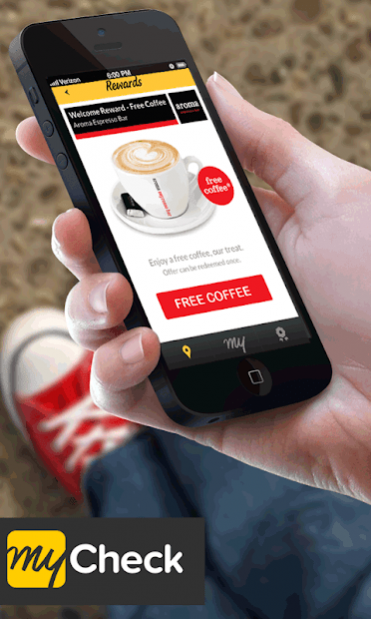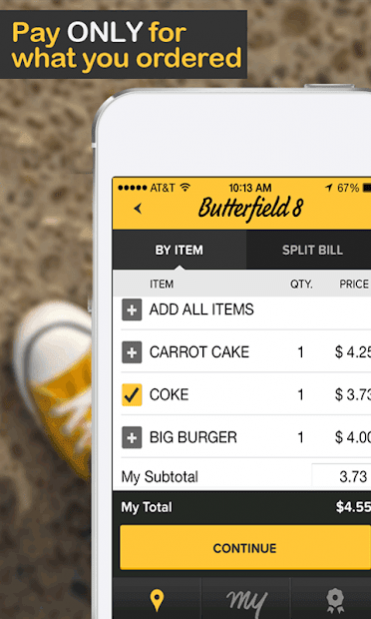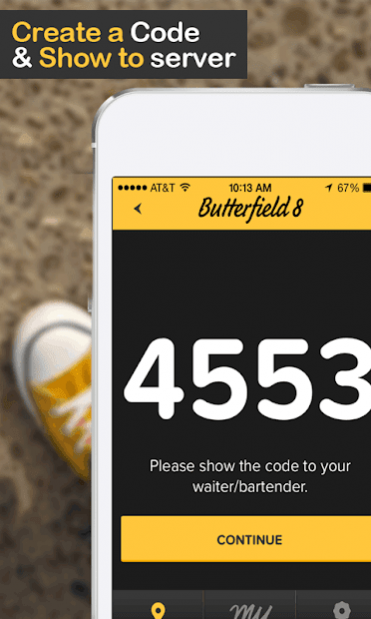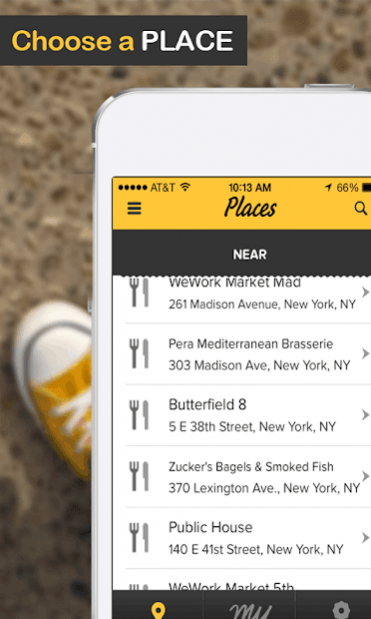MyCheck - Split check & bill 3.0.3
Free Version
Publisher Description
MyCheck - Checkout like a Rockstar | ONLY with MyCheck you can view, split and pay for your bill with your smartphone.
"...While there are tons of apps for checking-in to places, MyCheck lets you check out with style...”
“...Ever wanted to just roll out of a venue like you own it, signaling “I got it”, now you can..."
MyCheck is accepted at full-service restaurants, quick-service shops, hair salons, spas, and more! Join the club.
Download the app today and checkout like a rock star!
MyCheck - Split check, bill or tab
Have questions or feedback? We want to hear it.
Reach out to us at info@mycheckapp.com
MyCheck - Why?
We’re simplifying your life. It’s also fun, easy, and convenient to use. At a restaurant, you have the freedom to pay and leave whenever you want to - we put you in the driver’s seat. Eating out with friends? Split the bill quickly and efficiently or pay by item. There are no hidden costs and it’s completely free to use. Safe and secure, your chances of falling victim to credit card fraud are greatly reduced. Never have to worry about handing your credit card to a stranger again!
About MyCheck - Split check & bill
MyCheck - Split check & bill is a free app for Android published in the Food & Drink list of apps, part of Home & Hobby.
The company that develops MyCheck - Split check & bill is Quick Check LTD. The latest version released by its developer is 3.0.3. This app was rated by 1 users of our site and has an average rating of 3.0.
To install MyCheck - Split check & bill on your Android device, just click the green Continue To App button above to start the installation process. The app is listed on our website since 2014-01-27 and was downloaded 3 times. We have already checked if the download link is safe, however for your own protection we recommend that you scan the downloaded app with your antivirus. Your antivirus may detect the MyCheck - Split check & bill as malware as malware if the download link to com.MyCheckUSA is broken.
How to install MyCheck - Split check & bill on your Android device:
- Click on the Continue To App button on our website. This will redirect you to Google Play.
- Once the MyCheck - Split check & bill is shown in the Google Play listing of your Android device, you can start its download and installation. Tap on the Install button located below the search bar and to the right of the app icon.
- A pop-up window with the permissions required by MyCheck - Split check & bill will be shown. Click on Accept to continue the process.
- MyCheck - Split check & bill will be downloaded onto your device, displaying a progress. Once the download completes, the installation will start and you'll get a notification after the installation is finished.